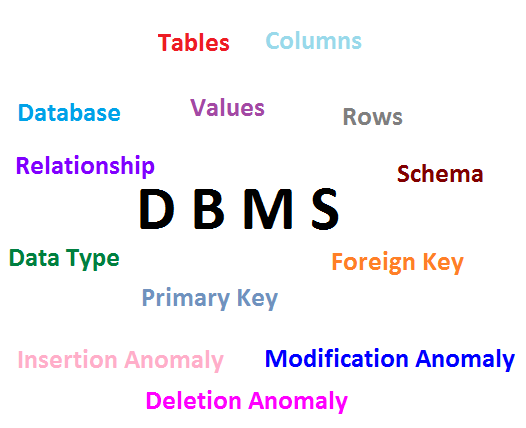In this video tutorial, we’ll look at the basic differences between MongoDB and traditional Database Management Systems. Also, commands to create database, collection, documents – insertion.
Topic of discussion:
Key differences.
Keyword differences.
Schema-free collection.
Database creation.
Creation of Collection.
Insertion of Documents.
JavaScript Console/Shall.
Some Commands
Show Database Already Present
1 | show dbs |
Create Database
1 | use company |
In MongoDB, it’ll never actually create any database or collection until we start storing documents in it!
Point object ‘db’ to our new database, by switching to company database
1 2 3 4 | >use company Switched to db company >db company |
Naming our Collection
1 | db.info |
So our collection name is info
Number of documents present
1 | db.info.count() |
using count() method, we check the no of documents present inside info collection.
Inserting document into Collection
1 2 3 4 5 | db.info.insert({
name : 'Apple',
product : 'iPhone5S',
emp_no : 100
}); |
This inserts our first record.
insert() is the method, which accepts key-value pair object as it’s parameter.
JavaScript Shall
Since, this is a JavaScript shall, we can write any valid JavaScript code and interact directly with MongoDB.
Lets see another method to insert documents into the same collection.
Using save method
1 2 3 4 5 6 7 8 9 | >var data = {}
>data.name = 'Technotip IT Solutions'
>data.product = 'Video Tutorials - Educational'
>data.emp = [ 'Satish', 'Kiran' ]
>data.videos = {}
>data.videos.mongo = 'MongoDB videos'
>data.videos.php = 'PHP Video Tutorials'
>db.info.save(data); |
We create a JSON object data.
We start storing { key: value } pair into it.
emp is an array, which contains name of 2 employees.
videos is a sub object.
Now using save method we insert this data object into info collection.
Save()
Save() is a higher lever method. It checks to see if the object we’re inserting is already present in our collection, by checking the _id value we’re inserting. _id field(which is a primary key in MongoDB document)
– If there is no matching _id field in a document, it’ll call insert method and insert the data. And if the data being entered has no _id value, insert() method will create _id value for us, and insert the data into the collection.
– If _id matches to any document in our collection, it’ll use update() instead to update the previously present data with the new data entered by the user.
Database, Collections, Documents: MongoDB
[youtube https://www.youtube.com/watch?v=yAjG_fC6fPU]
Note:
There is no Schema for our collection. i.e., no column name and datatype.
Since documents are in BSON format, insertion and finding data is much faster.
Schema-free design is flexible and is of much use in modern day web application.
Example: Users upload photos and tag names of people in the pic. This can be stored as an array of tags in a key value pair, for only those pics which has tags. For other pics, we need not create this array itself. This is flexible. Also BSON format helps create application with high Scalability.