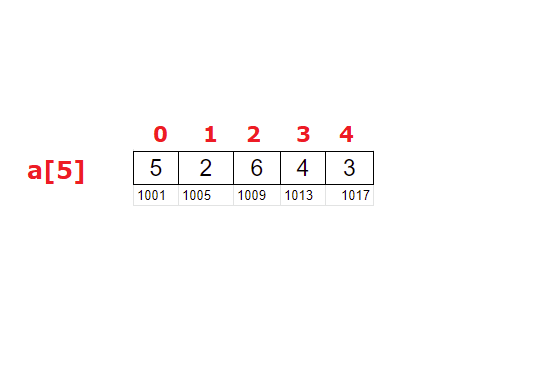In today’s video tutorial lets learn more about arrays and pointers, and how we can use them with functions.
Note:
This video tutorial is very important, so please make sure to watch the video till the end and make some notes. These are the basic concepts of arrays, pointers and functions. If you miss this, you’ll find other programs complicated. If you learn these basic concepts thoroughly all the programs related to using points and arrays with function will feel more straightforward. So please watch the video till the end and make note of important things I’m teaching in it. Happy Learning!
Related Read:
Basics of Pointers In C Programming Language
Introduction To Arrays: C Programming Language
Basics of Arrays: C Program
Function / Methods In C Programming Language
Important Topic
Please watch this short video without fail: C Program To Display Elements of Array In Reverse Order using Pointers
Visual Representation
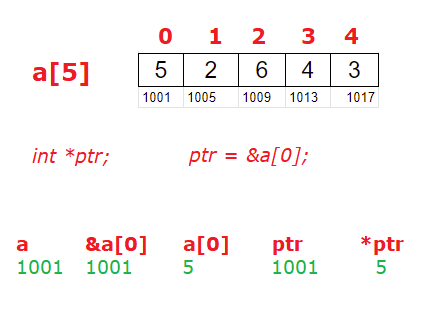
Video Tutorial: C Programming: Arrays, Pointers & Functions
[youtube https://www.youtube.com/watch?v=2wdjJNfP7Hw]
Source Code: Simple Pointer Example
#include<stdio.h>
int main()
{
int num = 5, *ptr;
ptr = #
printf("Value present at address %d is %d\n", ptr, *ptr);
return 0;
}
Output:
Value present at address 6356728 is 5
Here we are assigning address of variable num to pointer variable ptr. Using ptr we display the address of num and the value present at that address.
Source Code: Simple Pointer and Array Example
#include<stdio.h>
int main()
{
int num[5] = {1, 2, 3, 4, 5}, *ptr1, *ptr2;
ptr1 = &num[0];
ptr2 = num;
printf("Base Address using &num[0]: %d\n", ptr1);
printf("Base Address using num: %d\n", ptr2);
printf("\n");
printf("Value at num[0]: %d\n", *ptr1);
printf("Value at *num: %d\n", *ptr2);
printf("Value at *(num + 0): %d\n", *(ptr2 + 0));
printf("Value at index 1: %d\n", *(ptr2 + 1));
printf("Value at index 2: %d\n", *(ptr2 + 2));
printf("\n");
return 0;
}
Output:
Base Address using &num[0]: 6356708
Base Address using num: 6356708
Value at num[0]: 1
Value at *num: 1
Value at *(num + 0): 1
Value at index 1: 2
Value at index 2: 3
Above program proves that both &num[0] and num(array variable name) hold base address of the array. And if you add 1 to base address or any address, it’ll point to the immediately next address of its own type. Since num is of type integer all the addresses will have 4 bytes gap between them – as each address is allocated with 4 bytes of data space.
Important Note
1. Array elements are always stored in contiguous memory location.
2. A pointer when incremented always points to an immediately next location of its own type.
3. Whenever compiler finds num[i] it’ll convert it into *(num + i). Because it’s faster to work with addresses than with variables.
Source Code: Arrays and For Loop
#include<stdio.h>
int main()
{
int num[5] = {1, 2, 3, 4, 5}, i;
for(i = 0; i < 5; i++)
printf("%d\n", num[i]);
printf("\n");
return 0;
}
Output:
1
2
3
4
5
This is how we access and print array elements – i.e., by using its index as subscript to array name.
Source Code: Address of Array Elements
#include<stdio.h>
int main()
{
int num[5] = {1, 2, 3, 4, 5}, i;
for(i = 0; i < 5; i++)
printf("%d\n", num + i); // OR printf("%d\n", &num[i]);
printf("\n");
return 0;
}
Output:
6356712
6356716
6356720
6356724
6356728
Since array variable name num holds base address – if we add index value to it, it’ll fetch all the consecutive addresses.
Source Code: Values Associated with Address of Array Elements
#include<stdio.h>
int main()
{
int num[5] = {1, 2, 3, 4, 5}, i;
for(i = 0; i < 5; i++)
printf("%d\n", *(num + i));
printf("\n");
return 0;
}
Output:
1
2
3
4
5
If we append * infront of a pointer variable it’ll print the value present at that address or memory location.
Note:
If we know the data type of the array and the base address of the array, we can fetch all the remaining addresses and values associated with those addresses.
Source Code: Using num[i] and [i]num Interchangeably
#include<stdio.h>
int main()
{
int num[5] = {1, 2, 3, 4, 5}, i;
for(i = 0; i < 5; i++)
printf("%d\n", i[num]);
printf("\n");
return 0;
}
Output:
1
2
3
4
5
We can access array elements by adding index value to the base address and appending * to it. i.e., *(num + i). We can write the same thing like this *(i + num) as well. Similarly, we can write num[i] as i[num] too and it outputs the same results.
Source Code: Print Array Elements Using Pointer Variable
#include<stdio.h>
int main()
{
int num[5] = {1, 2, 3, 4, 5}, i, *ptr;
ptr = num; // OR ptr = &num[0];
for(i = 0; i < 5; i++)
printf("%d\n", *ptr++);
printf("\n");
return 0;
}
Output:
1
2
3
4
5
Here we’ve assigned base address to pointer variable ptr. Inside for loop, we print the value present at the current address of ptr and then increment the address by 1 – doing which it points to the next address in the array.
Source Code: Print Array Elements In Reverse Order Using Pointer Variable
#include<stdio.h>
#define N 5
int main()
{
int num[N] = {1, 2, 3, 4, 5}, i, *ptr;
ptr = &num[N - 1]; // OR ptr = num;
for(i = 0; i < N; i++)
printf("%d\n", *ptr--);
printf("\n");
return 0;
}
Output:
5
4
3
2
1
Here we are assigning last index elements address to the pointer variable. Inside for loop we print the value present at address ptr and then decrement the value of ptr by 1 for each iteration of for loop – doing which it points to the previous address in the array.
Source Code: Arrays, Pointers & Functions: Call By Value
#include<stdio.h>
#define N 5
void display(int x)
{
printf("%d\n", x);
}
int main()
{
int num[N] = {1, 2, 3, 4, 5}, i;
for(i = 0; i < N; i++)
display(num[i]);
return 0;
}
Output:
1
2
3
4
5
Inside for loop we are passing value/element of array to display() method one by one for each iteration. And inside display() method we’re printing the values. This is called Call by value method.
Source Code: Arrays, Pointers & Functions: Call By Reference
#include<stdio.h>
#define N 5
void display(int *x)
{
printf("%d\n", *x);
}
int main()
{
int num[N] = {1, 2, 3, 4, 5}, i;
for(i = 0; i < N; i++)
display(&num[i]);
return 0;
}
Output:
1
2
3
4
5
Inside for loop we are passing address of each element of array to display() method one by one for each iteration. Since we are passing address to display method, we need to have a pointer variable to receive it. Inside display() method we display the value present at the address being passed.
Source Code: Arrays, Pointers & Functions: Printing address of array elements
#include<stdio.h>
#define N 5
void display(int *x)
{
printf("%d\n", x);
}
int main()
{
int num[N] = {1, 2, 3, 4, 5}, i;
for(i = 0; i < N; i++)
display(&num[i]);
return 0;
}
Output:
6356712
6356716
6356720
6356724
6356728
Inside display() method we’re accepting address using pointer variable, and then printing the addresses to the console window. If we want to print the elements present at the address, we need to append * in front of the pointer variable i.e., *x
Source Code: Add 1 to all the elements of array, using pointers and function
#include<stdio.h>
#define N 5
void oneplus(int *x)
{
*x = *x + 1;
}
int main()
{
int num[N] = {1, 2, 3, 4, 5}, i;
for(i = 0; i < N; i++)
oneplus(&num[i]);
printf("\nArray elements after Oneplus operation!\n");
for(i = 0; i < N; i++)
printf("%d\n", num[i]);
return 0;
}
Output:
Array elements after Oneplus operation!
2
3
4
5
6
Here we are passing address of each element to oneplus() method and inside oneplus() method we’re adding 1 to the value present at the address. We’re printing modified array element values inside main() method.
Source Code: Square all the elements of array – use pointers and function
#include<stdio.h>
#define N 5
void oneplus(int *x)
{
*x = (*x) * (*x);
}
int main()
{
int num[N] = {1, 2, 3, 4, 5}, i;
for(i = 0; i < N; i++)
oneplus(&num[i]);
printf("\nArray elements after Oneplus operation!\n");
for(i = 0; i < N; i++)
printf("%d\n", num[i]);
return 0;
}
Output:
Array elements after Oneplus operation!
1
4
9
16
25
Here we are passing address of each element to oneplus() method and inside oneplus() method we square the value present at the address. We’re printing modified array element values inside main() method.
Source Code: Arrays are pointers in disguise!
#include<stdio.h>
#define N 5
void oneplus5(int x[], int n)
{
int i;
for(i = 0 ; i < n; i++)
x[i] = x[i] + 5;
}
int main()
{
int num[N] = {1, 2, 3, 4, 5}, i;
oneplus5(num, N);
printf("\nArray elements after oneplus5 operation!\n");
for(i = 0; i < N; i++)
printf("%d\n", num[i]);
return 0;
}
Output:
Array elements after oneplus5 operation!
6
7
8
9
10
Here we are passing base address and the size of array to oneplus5() method. Inside oneplus5() method, we are adding 5 to each element of the array. Once the execution of oneplus5() method completes, control comes back to main() method and here we print all the elements of the array. And the modifications made inside oneplus5() method reflects in main() method when we print the elements of array. Internally, x[i] will be converted into *(x + i) and hence the operation takes place at address level. So the manipulation reflects everywhere in the program.
void oneplus5(int x[], int n)
{
int i;
for(i = 0 ; i < n; i++)
x[i] = x[i] + 5;
}
will be converted to
void oneplus5(int x[], int n)
{
int i;
for(i = 0 ; i < n; i++)
*(x + i) = *(x + i) + 5;
}
Word of Caution!
Whenever you pass base address to a function and operate on the value present at that address, the array element/value gets altered. If you want to avoid it, make sure to pass a duplicate copy of the array to the function and not the base address of the original array.
For list of all c programming interviews / viva question and answers visit: C Programming Interview / Viva Q&A List
For full C programming language free video tutorial list visit:C Programming: Beginner To Advance To Expert