In this video tutorial we shall see selecting of key: value in MongoDB.
In RDBMSs like MySQL, we do the same using SELECT statement.
In MongoDB, we use findOne() and find() methods.
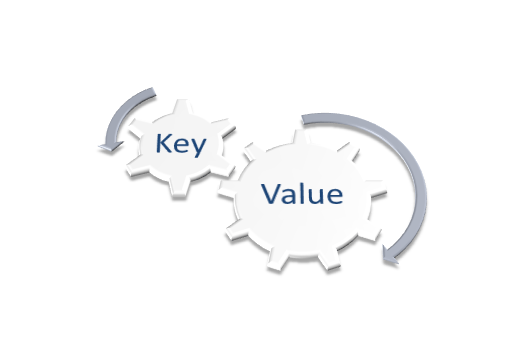
Documents in ‘info’ collection
1 2 3 4 5 6 7 8 9 10 11 12 13 14 15 16 17 18 19 20 | > db.info.find().forEach(printjson)
{
"_id" : ObjectId("517e829d005b19f1f0d96b25"),
"name" : "Apple",
"product" : "iPhone5S",
"emp_no" : "100"
}
{
"_id" : ObjectId("517e8377005b19f1f0d96b26"),
"name" : "Technotip",
"product" : "Video Tutorials - Educational",
"emp" : [
"Satish",
"Kiran"
],
"videos" : {
"mongo" : "MongoDB Videos",
"php" : "PHP Video Tutorials"
}
} |
Learn Create and Insert Documents: MongoDB.
Note:
find() returns cursor objects.
findOne() returns single object.
We can use findOne() method to select and retrieve only one record at a time.
findOne() Method
1 2 3 4 5 6 7 8 | > db.info.findOne({name: 'Technotip'}).product
Video Tutorials - Educational
> db.info.findOne({name: 'Technotip'}).videos
{ "mongo" : "MongoDB Videos", "php" : "PHP Video Tutorials" }
> db.info.findOne({name: 'Technotip'}).emp;
[ "Satish", "Kiran" ] |
Syntax for retrieving normal {key: value} pair, sub-object {key: value} pair and array {key: value} pair is same.
Limitation
Using findOne() method, we could select and return only 1 {key: value} pair.
To select and return more than 1 {key: value} pair, we can make use of find() method, with 2 parameters.
SELECT Columns or Fields ( { KEY: VALUE } ): MongoDB
find() Method, with two parameters
1 2 | > db.info.find({name: 'Apple'}, {product: 1}).forEach(printjson);
{ "_id" : ObjectId("517e829d005b19f1f0d96b25"), "product" : "iPhone5S" } |
First parameter is the condition, second parameter specifies the {key: value} pairs.
We can pass more than 1 key in second parameter; that would returns multiple {key: value} pairs.
1 2 3 4 5 6 | > db.info.find({name: 'Apple'}, {product: 1, emp_no: 1}).forEach(printjson);
{
"_id" : ObjectId("517e829d005b19f1f0d96b25"),
"product" : "iPhone5S",
"emp_no" : "100"
} |
1 or true means, those {key: value} pairs need to be returned.
0 or false means, excluding those {key: value} pairs, all other {key: value} pairs(records) needs to be returned.
true(0)
1 2 3 4 5 6 7 8 | > db.info.find({name: 'Apple'}, {product: true}).forEach(printjson);
{ "_id" : ObjectId("517e829d005b19f1f0d96b25"), "product" : "iPhone5S" }
> db.info.find({name: 'Apple'}, {product: true, emp_no: true}).forEach(printjson);
{
"_id" : ObjectId("517e829d005b19f1f0d96b25"),
"product" : "iPhone5S",
"emp_no" : "100"
} |
False(0): Exclusion
1 2 | > db.info.find({name: 'Apple'}, {product: 0, emp_no: 0}).forEach(printjson);
{ "_id" : ObjectId("517e829d005b19f1f0d96b25"), "name" : "Apple" } |
Note:
True and False combination doesn’t work
1 2 3 4 5 6 7 8 9 10 11 12 | > db.info.find({name: 'Apple'}, {product: true, emp_no: false}).forEach(printjson);
Wed May 08 12:11:30.184 JavaScript execution failed: error: {
"$err" : "You cannot currently mix including and excluding fields.
Contact us if this is an issue.",
"code" : 10053
} at src/mongo/shell/query.js:L128
> db.info.find({name: 'Apple'}, {product: 0, emp_no: 1}).forEach(printjson);
Wed May 08 12:11:40.840 JavaScript execution failed: error: {
"$err" : "You cannot currently mix including and excluding fields.
Contact us if this is an issue.",
"code" : 10053
} at src/mongo/shell/query.js:L128 |
We can not combine true(1) and false(0) together in the second parameter.
Special Provision!
But we can do it with _id(ObjectId)
1 2 3 | > db.info.find({name: 'Apple'},
{product: 1, emp_no: 1, _id: 0}).forEach(printjson);
{ "product" : "iPhone5S", "emp_no" : "100" } |
Operation of second document/record in ‘info’ collection.
This illustrates that the syntax for sub-objects, array and the normal key/value pair is same.
1 2 3 4 5 6 7 8 9 10 11 12 13 14 15 16 17 18 19 20 21 22 23 24 25 26 27 28 29 30 31 32 33 34 35 36 37 38 39 40 41 42 43 44 45 | > db.info.find({name: 'Technotip'}, {product: 1}).forEach(printjson);
{
"_id" : ObjectId("517e8377005b19f1f0d96b26"),
"product" : "Video Tutorials - Educational"
}
{ "_id" : ObjectId("518363e2d73694e289255486") }
> db.info.find({name: 'Technotip'}, {product: 1, videos: 1}).forEach(printjson);
{
"_id" : ObjectId("517e8377005b19f1f0d96b26"),
"product" : "Video Tutorials - Educational",
"videos" : {
"mongo" : "MongoDB Videos",
"php" : "PHP Video Tutorials"
}
}
> db.info.find({name: 'Technotip'},
{product: 1, videos: 1, emp: 1}).forEach(printjson);
{
"_id" : ObjectId("517e8377005b19f1f0d96b26"),
"product" : "Video Tutorials - Educational",
"emp" : [
"Satish",
"Kiran"
],
"videos" : {
"mongo" : "MongoDB Videos",
"php" : "PHP Video Tutorials"
}
}
> db.info.find({name: 'Technotip'},
{product: 1, videos: 1, emp: 1, _id: 0}).forEach(printjson);
{
"product" : "Video Tutorials - Educational",
"emp" : [
"Satish",
"Kiran"
],
"videos" : {
"mongo" : "MongoDB Videos",
"php" : "PHP Video Tutorials"
}
} |
Note:
Two documents with same name
1 2 3 4 5 6 7 8 9 10 11 12 13 14 | {
"_id" : ObjectId("517e8377005b19f1f0d96b26"),
"name" : "Technotip",
"product" : "Video Tutorials - Educational",
"emp" : [
"Satish",
"Kiran"
],
"videos" : {
"mongo" : "MongoDB Videos",
"php" : "PHP Video Tutorials"
}
}
{ "_id" : ObjectId("518363e2d73694e289255486"), "name" : "Technotip" } |
1 2 | > db.info.findOne({name: 'Technotip'})._id;
ObjectId("517e8377005b19f1f0d96b26") |
If we use findOne() method on this collection, and the condition being the name key, then the oldest document will be returned.
Only one key: value pair is returned, as findOne() returns only single object.