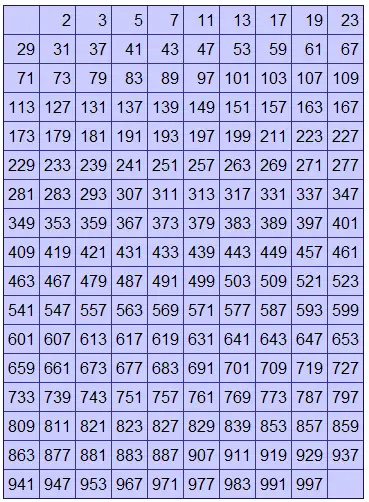Lets write a C program to count prime numbers between user entered/input range of numbers, using function/method.
Prime Number: is a natural number greater than 1, which has no positive divisors other than 1 and itself.
Related Read:
C Program To Find Prime Number or Not using For Loop
Video Tutorial: C Program To Count Prime Numbers Between Range
[youtube https://www.youtube.com/watch?v=vY6HFMblBJY]
Source Code: C Program To Count Prime Numbers Between Range
#include<stdio.h>
#include<math.h>
int isPrime(int num)
{
int inum = sqrt(num), prime = 1, count;
for(count = 2; count <= inum; count++)
{
if(num % count == 0)
{
prime = 0;
break;
}
}
return(prime);
}
int main()
{
int start, end, temp, num, slno = 0, on_off;
printf("Enter start and end value\n");
scanf("%d%d", &start, &end);
printf("Do you want to print prime numbers? (yes = 1, no = 0)\n");
scanf("%d", &on_off);
if(start > end)
{
temp = start;
start = end;
end = temp;
}
if(on_off)
printf("\nPrime numbers between %d and %d are:\n\n", start, end);
for(num = start; num <= end; num++)
{
if(num == 1)
{
continue;
}
if( isPrime(num) )
{
slno++;
if(on_off)
{
printf("%d. %d is prime number.\n", slno, num);
}
}
}
printf("\nThere are %d prime numbers between %d and %d.\n",
slno, start, end);
return 0;
}
Output 1:
Enter start and end value
10
30
Do you want to print prime numbers? (yes = 1, no = 0)
1
Prime numbers between 10 and 30 are:
1. 11 is prime number.
2. 13 is prime number.
3. 17 is prime number.
4. 19 is prime number.
5. 23 is prime number.
6. 29 is prime number.
There are 6 prime numbers between 10 and 30.
Output 2:
Enter start and end value
10
30
Do you want to print prime numbers? (yes = 1, no = 0)
0
There are 6 prime numbers between 10 and 30.
Output 3:
Enter start and end value
1
10
Do you want to print prime numbers? (yes = 1, no = 0)
1
Prime numbers between 1 and 10 are:
1. 2 is prime number.
2. 3 is prime number.
3. 5 is prime number.
4. 7 is prime number.
There are 4 prime numbers between 1 and 10.
Output 4:
Enter start and end value
1
300
Do you want to print prime numbers? (yes = 1, no = 0)
0
There are 62 prime numbers between 1 and 300.
Output 5:
Enter start and end value
1
1000
Do you want to print prime numbers? (yes = 1, no = 0)
0
There are 168 prime numbers between 1 and 1000.
Logic To Count Prime Numbers Between Range
First we ask the user to enter the range and store it inside address of variables start and end. We make sure that start value is less than end value. If start value is greater than end value, we use a temporary variable to swap the values of start and end.
Swap 2 Numbers Using a Temporary Variable: C
Next we ask the user if he / she wants to display the prime numbers between the range or just want to know the count of prime numbers between the entered range. We store the user answer in a variable called on_off.
We start the for loop: We initialize the loop counter variable num to start and iterate through the loop until num is less than or equal to end. For each iteration of the for loop we increment the value of num by 1. This for loop selects number one by one from start to end. And this selected number, which is present inside variable num is checked for prime or not. If its prime we display it to the console window and keep track of the count of prime numbers, if not we simply ignore that non-prime number.
We use a function to check if the selected number present in variable num is a prime number or not. We call the function/method isPrime() inside if condition and pass the value of num to it. isPrime() returns 1 or 0 value. 1 means true and 0 means false. So if isPrime() returns 1, then the if condition becomes true and we increment the value of slno by 1 and optionally printout the prime number. If isPrime() returns 0, then we simply ignore it and go to the next number.
isPrime() function has the logic to determine if the given number is prime or not. We have explained the complete logic of this in a separate video tutorial, link to which is present below.
C Program To Find Prime Number or Not using For Loop
Note:
1. We are including math.h header file or library file since we are using sqrt() builtin method. sqrt() method is present inside math.h file.
2. We are also using continue and break keywords in our program and we’ve explained about it in detail in separate videos. Please watch them for more clarity about the topic.
Continue Statement In C Programming Language
break Statement In C Programming Language
Stay subscribed to our blog and YouTube channel. Thank you ..
For list of all c programming interviews / viva question and answers visit: C Programming Interview / Viva Q&A List
For full C programming language free video tutorial list visit:C Programming: Beginner To Advance To Expert