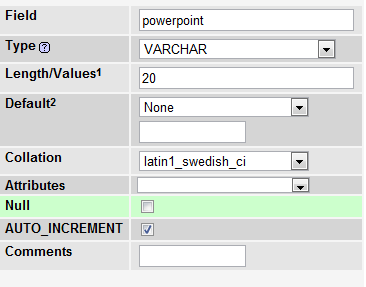Video tutorial demonstrates selecting / listing / fetching of data / records from the database table and displaying it on the browser.
First look at these short videos:
Connect to the database
Simple / basic insertion operation
Insertion of Records into Database using Forms: PHP & MySQL (important)
SELECTING and Displaying Data
index.php
1 2 3 4 5 6 7 8 9 | < ?php
include_once('db.php');
$res = mysql_query("SELECT * FROM apple");
while( $row = mysql_fetch_array($res) )
echo "$row[id]. $row[name] |
Video Tutorial: SELECT / LIST Records From Database Table: PHP & MySQL
Full code
index.php
1 2 3 4 5 6 7 8 9 10 11 12 13 14 15 16 17 18 19 20 21 22 23 24 25 26 27 28 29 | < ?php
include_once('db.php');
if(isset($_POST['name']))
{
$name = $_POST['name'];
if(mysql_query("INSERT INTO apple VALUES('','$name')"))
echo "Successful Insertion!";
else
echo "Please try again";
}
$res = mysql_query("SELECT * FROM apple");
?>
List of companies ..< ?php while( $row = mysql_fetch_array($res) ) echo "$row[id]. $row[name]"; ?> |
List of companies ..
< ?php while( $row = mysql_fetch_array($res) ) echo "$row[id]. $row[name]"; ?>
while loop executes until there is data inside the table, once there is no more data to fetch, loop terminates.
MySQL Query
1 | mysql> SELECT * FROM apple; |
This mysql statement fetches data from all the fields of the table.
We could specify fields and get only list of those values.
Ex:
1 | mysql> SELECT id FROM apple; |
Using this we can get list of id’s only.
After fetching data from table apple
List of companies ..
1. Google
2. Apple
3. Microsoft
4. Oracle
5. Technotip