To start working with XUMM SDK and API, the first thing you’ll need is application credentials. Application credentials are: App ID and App Secret, which you’ll get once you signup and register your application at apps.xumm.dev
Page Contents
Application Creation: XUMM Platform
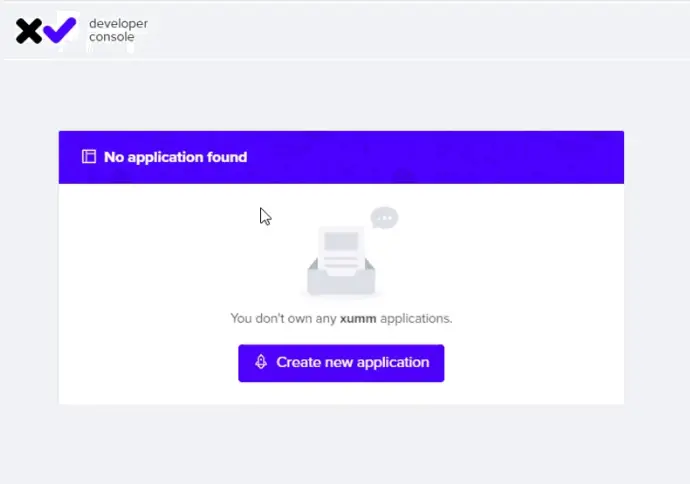
All the application details can be modified later after creating the application, so need not stress too much to get it perfect the first time. You can even re-upload the application icon later on.
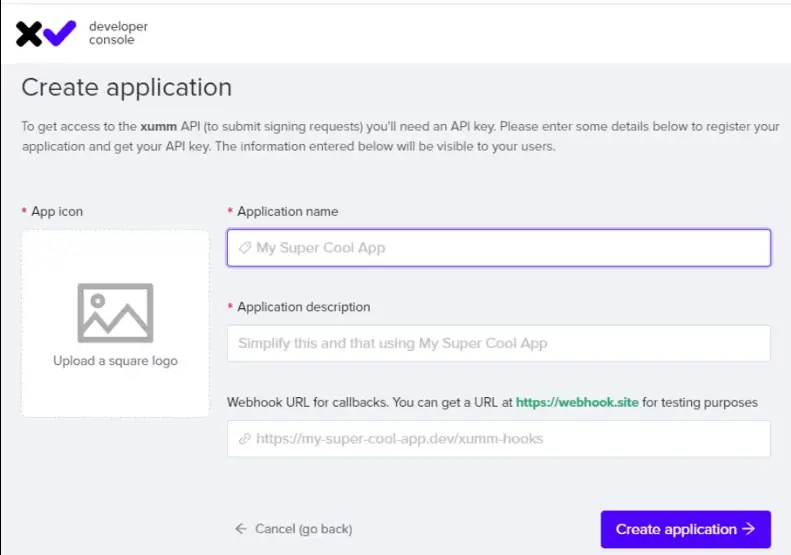
You can register multiple applications inside single xumm developer account. And you can also delete the registered application, by visiting the applications details page.
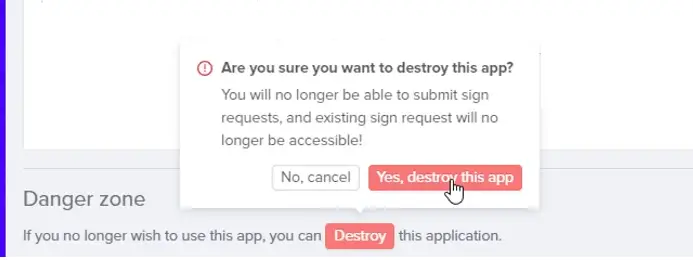
Video Tutorial: Get your XUMM API Credentials
[youtube https://www.youtube.com/watch?v=tdoLbHiMTGo]
Important Note
1. You can get App ID any time you log into your XUMM developer dashboard, but App Secret will be shown to you only once. i.e., when you create your application you’ll be shown the App Secret, after that it’ll be permanently hidden. You need to copy and paste it in safe place.
2. Please do not place your application credentials in client side code. These credentials are meant to be in server side code. If you place it in client side code, someone can get hold of it and use it for wrong things.
3. If you think your application credentials are compromised, then you can log into your xumm developer dashboard and generate a new one. Once you generate new App Secret, do not forget to replace the old one in your application.
4. Make sure to keep checking the LOGS and PAYLOADS section inside your XUMM developer dashboard.
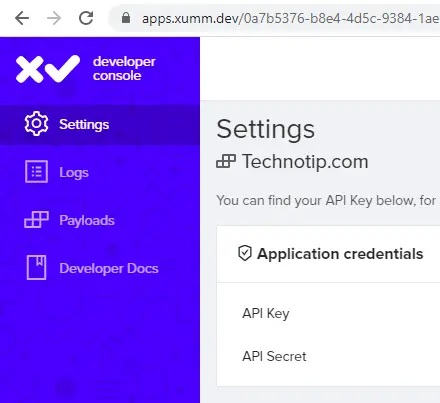
That’s where you’ll get valuable information about your program execution. Whenever you encounter a bug in your code, check the terminal output and then immediately check the LOGS and PAYLOADS section inside your XUMM developer account. It’ll have valuable information which can help you fix the issue sooner.
Note: Using your Application credentials you can connect to XUMM platform and then interact with XRP Ledger(XRPL) via XUMM SDK/API.
For full “XUMM SDK/API” free video tutorial list visit: Working With XUMM SDK/API: XRPL
