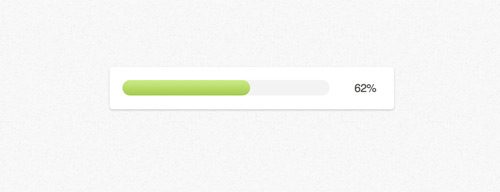Lets write a C program to print/display all ASCII characters and its corresponding value using For loop.
Note: In C programming language, every alphabet, number and symbol has corresponding ASCII value(a integer number representing the character).
In C programming language, there are 256 ASCII Characters and ASCII Values. i.e., from 0 to 255.
Related Read:
For Loop In C Programming Language
C Program To Print All ASCII Characters and Value
Video Tutorial: C Program To Print All ASCII Characters and Value using For Loop
Source Code: C Program To Print All ASCII Characters and Value using For Loop
#includeint main() { int count; for(count = 0; count <= 255; count++) { printf("ASCII value of %c is %d\n", count, count); } return 0; }
Output
ASCII value of is 0
ASCII value of ☺ is 1
ASCII value of ☻ is 2
ASCII value of ♥ is 3
ASCII value of ♦ is 4
ASCII value of ♣ is 5
ASCII value of ♠ is 6
ASCII value of is 7
ASCII value of is 8
ASCII value of is 9
ASCII value of
is 10
ASCII value of ♂ is 11
ASCII value of ♀ is 12
is 13
ASCII value of ♫ is 14
ASCII value of ☼ is 15
ASCII value of ► is 16
ASCII value of ◄ is 17
ASCII value of ↕ is 18
ASCII value of ‼ is 19
ASCII value of ¶ is 20
ASCII value of § is 21
ASCII value of ▬ is 22
ASCII value of ↨ is 23
ASCII value of ↑ is 24
ASCII value of ↓ is 25
ASCII value of → is 26
ASCII value of ← is 27
ASCII value of ∟ is 28
ASCII value of ↔ is 29
ASCII value of ▲ is 30
ASCII value of ▼ is 31
ASCII value of is 32
ASCII value of ! is 33
ASCII value of “ is 34
ASCII value of # is 35
ASCII value of $ is 36
ASCII value of % is 37
ASCII value of & is 38
ASCII value of ‘ is 39
ASCII value of ( is 40
ASCII value of ) is 41
ASCII value of * is 42
ASCII value of + is 43
ASCII value of , is 44
ASCII value of – is 45
ASCII value of . is 46
ASCII value of / is 47
ASCII value of 0 is 48
ASCII value of 1 is 49
ASCII value of 2 is 50
ASCII value of 3 is 51
ASCII value of 4 is 52
ASCII value of 5 is 53
ASCII value of 6 is 54
ASCII value of 7 is 55
ASCII value of 8 is 56
ASCII value of 9 is 57
ASCII value of : is 58
ASCII value of ; is 59
ASCII value of < is 60
ASCII value of = is 61
ASCII value of > is 62
ASCII value of ? is 63
ASCII value of @ is 64
ASCII value of A is 65
ASCII value of B is 66
ASCII value of C is 67
ASCII value of D is 68
ASCII value of E is 69
ASCII value of F is 70
ASCII value of G is 71
ASCII value of H is 72
ASCII value of I is 73
ASCII value of J is 74
ASCII value of K is 75
ASCII value of L is 76
ASCII value of M is 77
ASCII value of N is 78
ASCII value of O is 79
ASCII value of P is 80
ASCII value of Q is 81
ASCII value of R is 82
ASCII value of S is 83
ASCII value of T is 84
ASCII value of U is 85
ASCII value of V is 86
ASCII value of W is 87
ASCII value of X is 88
ASCII value of Y is 89
ASCII value of Z is 90
ASCII value of [ is 91
ASCII value of \ is 92
ASCII value of ] is 93
ASCII value of ^ is 94
ASCII value of _ is 95
ASCII value of ` is 96
ASCII value of a is 97
ASCII value of b is 98
ASCII value of c is 99
ASCII value of d is 100
ASCII value of e is 101
ASCII value of f is 102
ASCII value of g is 103
ASCII value of h is 104
ASCII value of i is 105
ASCII value of j is 106
ASCII value of k is 107
ASCII value of l is 108
ASCII value of m is 109
ASCII value of n is 110
ASCII value of o is 111
ASCII value of p is 112
ASCII value of q is 113
ASCII value of r is 114
ASCII value of s is 115
ASCII value of t is 116
ASCII value of u is 117
ASCII value of v is 118
ASCII value of w is 119
ASCII value of x is 120
ASCII value of y is 121
ASCII value of z is 122
ASCII value of { is 123
ASCII value of | is 124
ASCII value of } is 125
ASCII value of ~ is 126
ASCII value of is 127
ASCII value of Ç is 128
ASCII value of ü is 129
ASCII value of é is 130
ASCII value of â is 131
ASCII value of ä is 132
ASCII value of à is 133
ASCII value of å is 134
ASCII value of ç is 135
ASCII value of ê is 136
ASCII value of ë is 137
ASCII value of è is 138
ASCII value of ï is 139
ASCII value of î is 140
ASCII value of ì is 141
ASCII value of Ä is 142
ASCII value of Å is 143
ASCII value of É is 144
ASCII value of æ is 145
ASCII value of Æ is 146
ASCII value of ô is 147
ASCII value of ö is 148
ASCII value of ò is 149
ASCII value of û is 150
ASCII value of ù is 151
ASCII value of ÿ is 152
ASCII value of Ö is 153
ASCII value of Ü is 154
ASCII value of ¢ is 155
ASCII value of £ is 156
ASCII value of ¥ is 157
ASCII value of ₧ is 158
ASCII value of ƒ is 159
ASCII value of á is 160
ASCII value of í is 161
ASCII value of ó is 162
ASCII value of ú is 163
ASCII value of ñ is 164
ASCII value of Ñ is 165
ASCII value of ª is 166
ASCII value of º is 167
ASCII value of ¿ is 168
ASCII value of ⌐ is 169
ASCII value of ¬ is 170
ASCII value of ½ is 171
ASCII value of ¼ is 172
ASCII value of ¡ is 173
ASCII value of « is 174
ASCII value of » is 175
ASCII value of ░ is 176
ASCII value of ▒ is 177
ASCII value of ▓ is 178
ASCII value of │ is 179
ASCII value of ┤ is 180
ASCII value of ╡ is 181
ASCII value of ╢ is 182
ASCII value of ╖ is 183
ASCII value of ╕ is 184
ASCII value of ╣ is 185
ASCII value of ║ is 186
ASCII value of ╗ is 187
ASCII value of ╝ is 188
ASCII value of ╜ is 189
ASCII value of ╛ is 190
ASCII value of ┐ is 191
ASCII value of └ is 192
ASCII value of ┴ is 193
ASCII value of ┬ is 194
ASCII value of ├ is 195
ASCII value of ─ is 196
ASCII value of ┼ is 197
ASCII value of ╞ is 198
ASCII value of ╟ is 199
ASCII value of ╚ is 200
ASCII value of ╔ is 201
ASCII value of ╩ is 202
ASCII value of ╦ is 203
ASCII value of ╠ is 204
ASCII value of ═ is 205
ASCII value of ╬ is 206
ASCII value of ╧ is 207
ASCII value of ╨ is 208
ASCII value of ╤ is 209
ASCII value of ╥ is 210
ASCII value of ╙ is 211
ASCII value of ╘ is 212
ASCII value of ╒ is 213
ASCII value of ╓ is 214
ASCII value of ╫ is 215
ASCII value of ╪ is 216
ASCII value of ┘ is 217
ASCII value of ┌ is 218
ASCII value of █ is 219
ASCII value of ▄ is 220
ASCII value of ▌ is 221
ASCII value of ▐ is 222
ASCII value of ▀ is 223
ASCII value of α is 224
ASCII value of ß is 225
ASCII value of Γ is 226
ASCII value of π is 227
ASCII value of Σ is 228
ASCII value of σ is 229
ASCII value of µ is 230
ASCII value of τ is 231
ASCII value of Φ is 232
ASCII value of Θ is 233
ASCII value of Ω is 234
ASCII value of δ is 235
ASCII value of ∞ is 236
ASCII value of φ is 237
ASCII value of ε is 238
ASCII value of ∩ is 239
ASCII value of ≡ is 240
ASCII value of ± is 241
ASCII value of ≥ is 242
ASCII value of ≤ is 243
ASCII value of ⌠ is 244
ASCII value of ⌡ is 245
ASCII value of ÷ is 246
ASCII value of ≈ is 247
ASCII value of ° is 248
ASCII value of ∙ is 249
ASCII value of · is 250
ASCII value of √ is 251
ASCII value of ⁿ is 252
ASCII value of ² is 253
ASCII value of ■ is 254
ASCII value of is 255
For list of all c programming interviews / viva question and answers visit: C Programming Interview / Viva Q&A List
For full C programming language free video tutorial list visit:C Programming: Beginner To Advance To Expert