Tagged: android, os, software update, sony ericsson xperia arc
- This topic has 5 replies, 3 voices, and was last updated 10 years, 5 months ago by Satish.
- AuthorPosts
- January 14, 2012 at 12:20 pm#1067SatishKeymaster
Disclaimer: Technotip or it’s authors are in no way responsible for any damage after following these steps.

I’ve actually done these steps on my brand new Sony Ericsson Xperia Arc and then writing it here.
Caution:
1. You’ll have to take backup of every data present in the phone memory, that you need.
2. Make sure to have atleast 50% of battery back up, as it takes a lot of power while updating and you wouldn’t like the process to be halt in the middle due to power problems!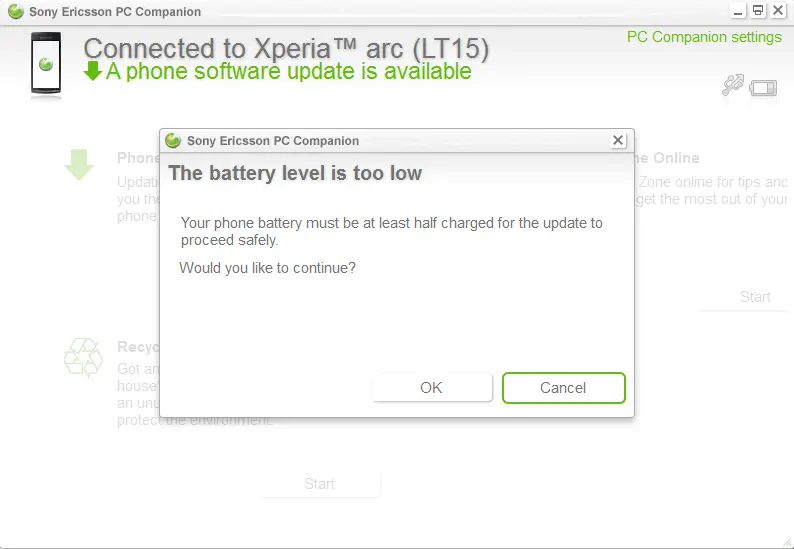
Steps to Update android OS on Sony Ericsson Xperia Arc
Step 1: Download this Flash Tool and firmware from any ONE of the link listed below:
Generic Global Version Firmware (LT15i 3.0.A.2.181)
Generic UK Version Firmware (LT15i 3.0.A.2.184)
Generic North America Firmware (LT15a 3.0.A.2.181)Step 2: Extract files in Flash Tool: you’ll get another extractable FlashTool_0.2.9.1.exe file. Click on it and extract all the files into a separate folder.
Step 3: Click on X10FlashTool.exe file.

Step 4: Now extract the firmware(Ex: LT15i_3.0.A.2.181_Unbranded.ZIP) that you downloaded in the 1st step.
Once you extract it, you’ll get a file with .ftf file extension.Step 5: Now copy that file and paste it into firmwares folder present inside the folder where you’ve previously extracted Flash Tool (step 1).
Step 6: Now click on the Flash button.

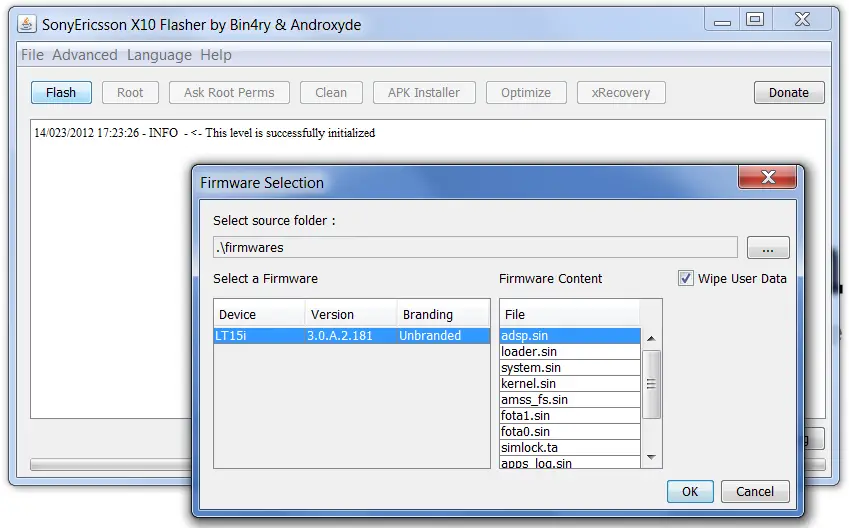
Click on OK.
Step 7: Now uplug the phone, and switch it off. Once it’s switched off, plug it back to the USB port.
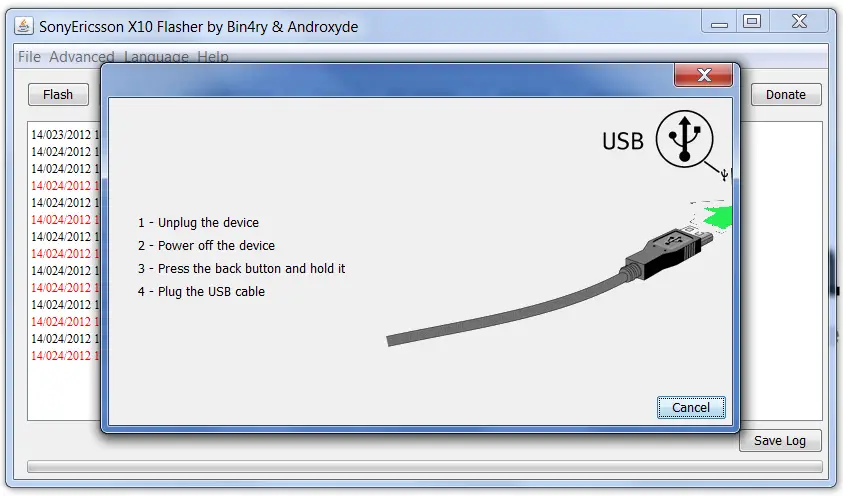
If it shows the same screen again: Just be patient. Unplug and plug it back and wait for 5 min.
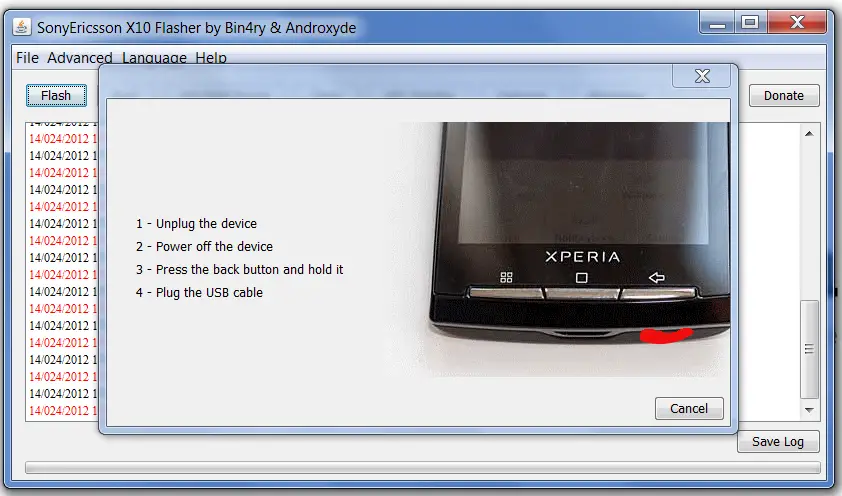
Step 8: Once you plugin the phone to the USB drive of your computer, press the return key on your phone and hold it until the Flashing is complete.

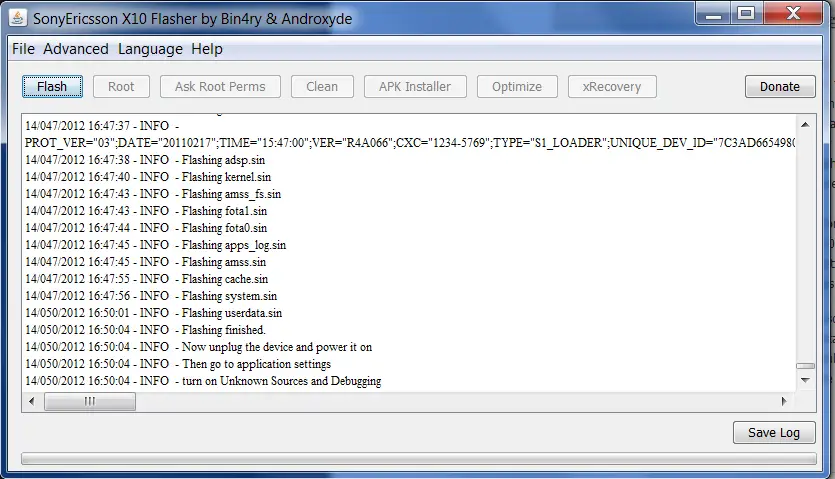
Step 9: Once the Flashing is complete: Turn on the phone. Goto Settings -> Application Settings and check/turn on “Unknown Source” and inside Settings -> Application Settings -> Development check/turn on “Debugging”.
If the Flashing is interrupted or abort for some reason, then just don’t worry yet. Follow the above steps again and completely complete it!
Let us know how it all went for you..
January 14, 2012 at 5:10 pm#1093SatishKeymasterPART 2: Once you are done with PART 1. Goto your phone settings -> About Phone -> Software update.
Now hit update. It may show error connecting to the network for some time.
In such situation, switch off and switch on your Sony Ericsson Xperia Arc.
Repeat the process, and hit “Update” button.
Once the update starts, relax and sit back. It will take some 15min to download. After that it will show a message that your mobile can not be used(even to make emergency calls) while its installing the updates.
Click Ok. and relax again. It will take some 20 to 30 min to install the updates.
Phone will be switched off and switched on. You need not interfear until its completely installed.
Once the installation is complete: Again goto settings -> About Phone -> Software update. and click on “Update”.
It will search for updates and in my case it installed some more new updates once again. So check it.
If there are no updates available, you’ll see a nice greeting saying:
You have the latest software and applications from Sony Ericsson.
Your phone is up to date!If this message is shown at settings -> About Phone -> Software update, then your phone is updated to the latest version that your phone supports.
Cheers!
January 18, 2012 at 5:22 am#1183SatishKeymasterSome Screenshots after updating:
For Screen shots: Access Facebook Without Internet Using ANY Mobile: No Apps Required!
Now I’m having android version 2.3.4 with a Build number 4.0.2.x.x.xx
on my Sony Ericsson Xperia Arc: Model number LT15iMarch 18, 2012 at 2:59 pm#1499AnonymousInactivewhats the password for the flash tool zip file?
April 15, 2012 at 8:41 am#1551AnonymousInactivewhats the password for the flash tool zip file?
November 5, 2013 at 8:58 am#3868SatishKeymasterDownload the file again ..I don’t remember what password I had given it.
Now have zipped it again, without password and have uploaded. - AuthorPosts
- You must be logged in to reply to this topic.