This video tutorial illustrates working of simple HTTP Server, using Node.js
We’ll show the request, response of our HTTP server using simple Node.js program.
We’ll create a HTTP Server, with some response text in it.
Then, send request using web browser and see to that our HTTP server responds appropriately.
HTTP Server
hello.js(using chaining of methods)
1 2 3 4 5 6 7 8 9 10 11 | var http = require('http');
http.createServer( function(request, response){
response.writeHead(200, { 'Content-Type': 'text/plain' });
response.write('Welcome to Node!');
response.end();
}).listen(8080);
console.log('Server Started'); |
OR
hello.js(without using chaining of methods)
1 2 3 4 5 6 7 8 9 10 11 12 13 | var http = require('http');
var server = http.createServer( function(request, response){
response.writeHead(200, { 'Content-Type': 'text/plain' });
response.write('Welcome to Node!');
response.end();
});
server.listen(8080);
console.log('Server Started'); |
In the first line, we require http module of node.js
http module is built into node.js package, to help build node.js applications.
Using this http, we’ll call createServer method, which returns an object. Using this object we’ll call another method listen and pass port number 8080 to be(reserve to be used) used to invoke our HTTP server.
createServer method takes a anonymous function as parameter.
Anonymous function: Method with no name.
This anonymous method takes two parameters: request and response.
request and response: These are two objects passed by our http server when it receives new connection requests.
Using response object we’ll call writeHead method and pass 2 parameters.
First being the status code: 200 (which means, everything is ok or successfully connected)
Second parameter specifies that, the content type is plain text.
Inorder to demonstrate that our HTTP server is indeed responding/working, we’ll output a simple string “Welcome to Node” onto our web browser, as a response text.
Using the object returned by createServer method, we’ll invoke another method called listen and then reserve port number 8080 for our HTTP Server request.
Server Start
To indicate the server start, using simple console.log we’ll indicate its start.
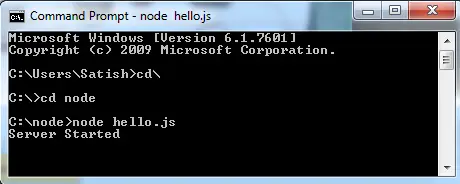
Server Start
Command Prompt
1 | node hello.js |
Navigate to the folder where hello.js file is located. Now using node command execute hello.js file.
Once “Server Started” message is given, open any web browser and goto localhost:8080 to ping / request our HTTP server.
HTTP Server ( Request / Response ): Node.js
[youtube https://www.youtube.com/watch?v=9DFbfXcSIOw]
Output:
Welcome to Node!
Note:
If you make changes to the response text(as in our example), you’ll need to restart the server in order for the changes to reflect at the client end.
Close the server connection using ctrl+ c and restart it using node command followed by file name.